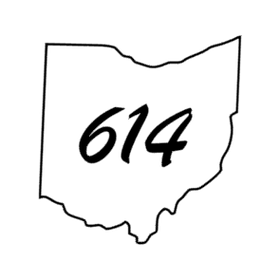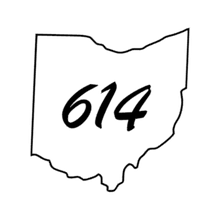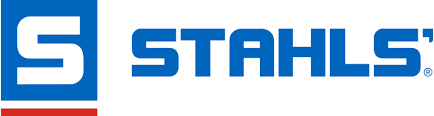Laser Setting Suggestions
We know it can get complicated sometimes figuring out what setting you need to engrave some of our laserable products. Which is why we decided to create this page to help provide the best settings on Galvo, Fiber, CO2, UV laser and more!
Laserable Leatherette:
Galvo:
- Power: 10-30% (depending on thickness and desired effect)
- Speed: 800-1500 mm/s
- Frequency: 20-30 kHz
Fiber Laser:
- Power: 10-30% (adjust based on material thickness and desired depth)
- Speed: 3000-5000 mm/s
- Frequency: 20-80 kHz
Diode:
- Power: 30-50% (may vary with laser model and material thickness)
- Speed: 500-1000 mm/s
- Frequency: 5000-10000 Hz
CO2:
- Power: 10-30% (depending on thickness and desired depth)
- Speed: 100-500 mm/s
- Frequency: 5000-10000 Hz
UV Laser:
- Power: 5-15% (adjust based on material thickness and desired depth)
- Speed: 300-800 mm/s
- Frequency: 30-60 kHz
Acrylic:
Galvo:
- Power: 30-60% (depending on thickness and desired effect)
- Speed: 800-1500 mm/s
- Frequency: 20-30 kHz
Fiber Laser:
- Power: 10-30% (adjust based on material thickness and desired depth)
- Speed: 3000-5000 mm/s
- Frequency: 20-80 kHz
Diode:
- Power: 30-50% (may vary with laser model and material thickness)
- Speed: 500-1000 mm/s
- Frequency: 5000-10000 Hz
Note: Some diode lasers fail at cutting popular types of acrylic such as clear and white among others
CO2:
- Power: 10-30% (depending on thickness and desired depth)
- Speed: 100-500 mm/s
- Frequency: 5000-10000 Hz
UV Laser:
- Power: 5-15% (adjust based on material thickness and desired depth)
- Speed: 300-800 mm/s
- Frequency: 30-60 kHz
Notes:
- Power: Adjust based on the thickness of the material and the desired depth of the engraving or cutting.
- Speed: Higher speeds are generally used for engraving, while slower speeds are used for cutting through the material.
- Frequency: This setting varies by laser type and manufacturer. Consult your laser machine's manual for the exact frequency range.
These settings serve as a starting point and may need adjustment based on your specific laser machine, the exact type of leatherette or acrylic, and the desired outcome (engraving vs cutting). Always perform test runs on scrap materials to fine-tune settings before starting production on actual pieces.